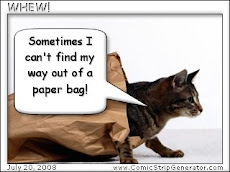23 Things has provided me with a fun, yet productive learning experience.
1) There were many things that I really enjoyed learning about in these discovery activities. Some of my favorites were being able to create cartoons, trading cards and share documents. Wikis will also be useful. LibraryThing will be helpful for organizing books and all the different tools that Google has just blew me away.
2) I have always seen my self as a Lifelong learner and this endeavor was definitely a learning experience. This pushed me out of my comfort zone and forced me to learn new things that I doubt I would have done on my own. I will be a better teacher for it because it will help me better understand and work with my students.
3) Something that I am taking away from 23 Things is: I still have SO much to learn!
4) For the most part, I think the format and concept was good. I think that I would like to see some actual courses offered that could walk us through some of the activities that required more tech savvy - e.g. podcasting, vidcasts. It might be nice to have some shorter programs or programs that focused around a particular area: classroom management and organization tools; or hottest ideas to hook your kids, etc. In other words, we could group the activities under a particular heading and look at a variety of tools that are useful for that area.
5) I would definitely do something similar to this again in the future.
6) My experience in one word: Enlightening!
My experience in one sentence: Who says you can't teach an old dog new tricks?
- Go for it - I am glad I did.
Sunday, July 27, 2008
Thing #22 Nings
I never thought that I would be interested in social networking via computers, but I found this interesting. I know I would not use MySpace or FacePage, but I did like TeacherLingo. As a matter of fact, I was cracking up at some of the stuff I was reading. Only teachers can make this much fun of themselves. I was intrigued when I saw the words "deer in the headlights" under a blog about getting students attention. I read the blog and had to laugh. It is a strategy I will try with my 6th graders. Even if it doesn't work, I am sure I will get a chuckle out of it.
At least with a site like Teacher Lingo, I would be communicating and exchanging ideas with other professionals. I think I would be able to keep up with blogging here.
At least with a site like Teacher Lingo, I would be communicating and exchanging ideas with other professionals. I think I would be able to keep up with blogging here.
Saturday, July 26, 2008
Thing #21
I have been working on a podcast and having some technical difficulties. About halfway through my recording session using Audacity, I am getting static and interference which prevents me from having a clear recording. I have tried using 2 different microphones, but with no luck as yet. If anyone has any ideas, I would love to hear from you. I will continue to try to work out the bugs, but in the meantime, I will also move onto Thing #22 & Thing #23.
Thursday, July 24, 2008
Thing #20
Talk about frustrating!
I spent way too much time on this activity. All day, as a matter of fact. It took a while to find a video that I thought would be relevant and fun for my students. I found one on the Scientific Method, but it took forever to get it posted on my blog; and now it doesn't play properly. It starts and stops and won't play through smoothly. I don't know what to do. The kids will certainly lose interest trying to watch it. I know, because I have.
I am also annoyed with the SBVN link trying to connect whenever I try linking to a new site. Also, has anyone else had difficulty getting the videos to play? I thought it might just be YouTube, but even Teacher Tube videos are problematic.
I am sure some of the problems I have had are operator malfunction, but I also know that if it takes this much time to embed a video on a blog, it is not something that I would do on a regular basis.
I spent way too much time on this activity. All day, as a matter of fact. It took a while to find a video that I thought would be relevant and fun for my students. I found one on the Scientific Method, but it took forever to get it posted on my blog; and now it doesn't play properly. It starts and stops and won't play through smoothly. I don't know what to do. The kids will certainly lose interest trying to watch it. I know, because I have.
I am also annoyed with the SBVN link trying to connect whenever I try linking to a new site. Also, has anyone else had difficulty getting the videos to play? I thought it might just be YouTube, but even Teacher Tube videos are problematic.
I am sure some of the problems I have had are operator malfunction, but I also know that if it takes this much time to embed a video on a blog, it is not something that I would do on a regular basis.
Monday, July 21, 2008
Thing #19 Web 2.0 Awards
After clicking on the awards list, I spent an hour just trying to decide what I really wanted to check out. Common sense told me to get with the program and check out the Education Link. I selected the 1st place winner Docstoc to investigate. It turned out to be an 87 slide PPt presentation and it was great. It presented a ton of useful information and gave me other sites that I want to check out when I have more time. Stu.dico.us, quia, backpack, and schoopy were some that looked very promising to use with or at least introduce to my students.
Thing #18
Office Suite certainly has some quality tools to use. I can see where it would be helpful if you need to communicate with people who don't speak English. It is amazing how many different languages were listed. The presentation features are great and seem fairly easy to use.
It is nice to see some competition for Microsoft Office. I also think it is advantageous if you are working with and communicating with people who are not using Microsoft office
I have already included a document for my fellow teachers in Google Docs.
It is nice to see some competition for Microsoft Office. I also think it is advantageous if you are working with and communicating with people who are not using Microsoft office
I have already included a document for my fellow teachers in Google Docs.
Thing #17 Rollyo
I think the video was very helpful in understanding Rollyo. Mr. Goodner did an excellent job.
I set up a Searchroll regarding weather. Every August, I have my students track hurricanes on their own hurricane chart and I included pages that would give them coordinates as well other info about storms.
I set up a Searchroll regarding weather. Every August, I have my students track hurricanes on their own hurricane chart and I included pages that would give them coordinates as well other info about storms.
Thing #16 Wikis
I have now set up a Wikispace and a PBwiki. I want to try both this fall and then I can determine which is easiest for me, my team, and my students.
It was simple to set up and I can envision using this perhaps for homework updates, links for subjects and documents that I would like to get feedback on.
I also like the idea of using a wikispace for personal reasons as well - just like the trips examples.
It was simple to set up and I can envision using this perhaps for homework updates, links for subjects and documents that I would like to get feedback on.
I also like the idea of using a wikispace for personal reasons as well - just like the trips examples.
Thing #15 Libraries of the Future
As I watched the video of the students and how at ease they all seem utilizing technology and the enormous amount of time young people spend "communicating" with each other, I was saddened. I guess I am just too old, but I still think as humans, we need some face-to-face interaction.
While I understand the need to move our libraries into the future, I would hesitate to completely stray from the comfort of "the stacks". Young people of today have an advantage of being able to retrieve information in nanoseconds, and ship information to a number of parties at the same time. While this may save time and money (no gas for the car necessary), are they missing out on the "social" aspect of meeting friends at the library and sitting with heads together pouring over books, journals and magazines and then having a face-to-face discussion about their topic. Some of my fondest memories are those of sitting with friends at Carroll High School library, or if we were really in need, Parkdale Public Library in Corpus Christi. We worked diligently to complete our assigned tasks, including rifling through the old card catalogs, just so we could have time to "hang".
In Wendy Schultz's article, she describes the library of the future and refers to the ultimate one as Library 4.0. She assures us that it will not replace previous generations of libraries, but simply absorb the components of the earlier versions while moving through a continuum. We begin with a library as a commodity, then a product, a service and ultimately an experience. Perhaps I am just too much of a dinosaur, but I like going to the library and perusing the shelves. I like holding a book in my hands and inhaling the aroma of the worn dog-eared page - a sure sign that this is a good one! I want an experience.
Yes, I realize the benefits of technology and I utilize both hardware and software at hand, in and out of the classroom. It is a time-saver, but it is not quite the same as a face-to-face dialogue. I love seeing the light in the eyes of a student when they are telling me about the latest favorite new book. For me, I want don't want a library services to meet me in my space every time I need information, I also want to meet in a library. After all, a web-page smiley face is just not the same as the sweet greeting we always receive from our school librarian. In other words, I want it all.
While I understand the need to move our libraries into the future, I would hesitate to completely stray from the comfort of "the stacks". Young people of today have an advantage of being able to retrieve information in nanoseconds, and ship information to a number of parties at the same time. While this may save time and money (no gas for the car necessary), are they missing out on the "social" aspect of meeting friends at the library and sitting with heads together pouring over books, journals and magazines and then having a face-to-face discussion about their topic. Some of my fondest memories are those of sitting with friends at Carroll High School library, or if we were really in need, Parkdale Public Library in Corpus Christi. We worked diligently to complete our assigned tasks, including rifling through the old card catalogs, just so we could have time to "hang".
In Wendy Schultz's article, she describes the library of the future and refers to the ultimate one as Library 4.0. She assures us that it will not replace previous generations of libraries, but simply absorb the components of the earlier versions while moving through a continuum. We begin with a library as a commodity, then a product, a service and ultimately an experience. Perhaps I am just too much of a dinosaur, but I like going to the library and perusing the shelves. I like holding a book in my hands and inhaling the aroma of the worn dog-eared page - a sure sign that this is a good one! I want an experience.
Yes, I realize the benefits of technology and I utilize both hardware and software at hand, in and out of the classroom. It is a time-saver, but it is not quite the same as a face-to-face dialogue. I love seeing the light in the eyes of a student when they are telling me about the latest favorite new book. For me, I want don't want a library services to meet me in my space every time I need information, I also want to meet in a library. After all, a web-page smiley face is just not the same as the sweet greeting we always receive from our school librarian. In other words, I want it all.
Sunday, July 20, 2008
Thing #14
Technorati was useful when I wanted to do a blog search for Library 2.0. I did not receive any hits when I just did a search for the “School Library Learning 2.0” using just that as the term.
Technorati will also be helpful in organizing blogs. I claimed my blog and added a browser button to my page.
Technorati will also be helpful in organizing blogs. I claimed my blog and added a browser button to my page.
Thing #13
I can see how this tool would be very useful both in working with my teaching team as well as other teachers around the district. This is a great way to organize curriculum to share with them. I can also see this as a tool to share sites with students to help them do research for class projects.
Thing #12
I found that some of the blogs I visited were easier to maneuver and make comments on. I found the info on Edublogger Etiquette quite helpful and responded with comments to the author. I think the BloggerBasics101 is an awesome site with tons of info to help newbies such as myself. I especially enjoy listening to the podcasts. I found that it really is okay to lurk and the authors are very knowledgeable. Talk about easy directions posted throughout their site.
I am impressed with some of the Library2Play participants and what they have added to their own blogs. I think kudos are in order.
Hopefully, this fulfills my requirements for Thing #12.
I am impressed with some of the Library2Play participants and what they have added to their own blogs. I think kudos are in order.
Hopefully, this fulfills my requirements for Thing #12.
Thing #11
It was very easy joining LibraryThing and I even joined a group. I selected several books that are old favorites and even wrote a review.
This site could be very useful in setting up a book club with other teachers and professional educators to discuss new books and share topics and books that are especially helpful in helping us become the best we can be.
This site could be very useful in setting up a book club with other teachers and professional educators to discuss new books and share topics and books that are especially helpful in helping us become the best we can be.
Thing #10
How fun is this??? So cool and relatively easy. We are only limited by time and imagination. I have added images using the cartoon generator and image chef. In an earlier "thing", I created a trading card using the tradingcard generator. All of these seemed fairly straight forward. I can see using the cartoon generator with my students to create cartoon strips about different Science topics or since we are going to team teach Math & Science this year, math story problems would be fun as well.
Thing #9
I think using bundles to help narrow down searching for RSS feeds was helpful. None of the search tools seemed particularly difficult or too confusing. I just find much of this time consuming and I get easily side-tracked by reading and reading. I found some very interesting teacher blogs out there that I did add, but I know that I will definitely have to limit my "circle of wise". I would like to be able to blog with my students and parents, but I think I first have to determine what would be interesting and informative enough that they would make comments.
I really like Atomic Learning for short informative tutorials.
I really like Atomic Learning for short informative tutorials.
Saturday, July 19, 2008
Thing #8
I found this discovery activity interesting and time consuming. I like the idea of having information come to me without me having to constantly search for information. I can understand the usefulness for my personal information and the ease with which to share blogs and news with others of like mind.
I can even see where this could be used for the classroom activities to help students be involved about topics that perhaps they are too nervous to discuss in class or face to face with the teacher. I can see where it would eliminate some fear of public speaking. However, I also think this is very time consuming and if you are inviting students to join in, you must be willing to check in frequently to respond and update your blog. I am not sure that I am willing to make that committment at this time.
I can even see where this could be used for the classroom activities to help students be involved about topics that perhaps they are too nervous to discuss in class or face to face with the teacher. I can see where it would eliminate some fear of public speaking. However, I also think this is very time consuming and if you are inviting students to join in, you must be willing to check in frequently to respond and update your blog. I am not sure that I am willing to make that committment at this time.
Thing #7
I had no idea how many different tools that Google had to offer. Time certainly flew by while I was checking them out. I have begun a web page using igoogle, but I still have a lot to learn about how I want it to look and I am still a little confused as to how other people would access it. I already have a webpage linked to the classroom portal page at school. I guess I can just add another link to the portal. It really is easy to set up, but will take more time to actually customize it with the info I want others to see.
Why didn't I know about Google Scholar & Notebook when I was taking graduate classes and doing all that research!!
I have already begun working on a document for our grade-level policies and I will invite my new team-mates to review and make changes. This is a great way to share documents and have everyone see changes as they occur.
I would like to use the calendar this fall with my students and their parents. It is easier to work with than the calendar feature we have associated with our Classroom Portal Page. Since we can share it with others, the other teachers on my grade level could also make entries on it with my permission.
Why didn't I know about Google Scholar & Notebook when I was taking graduate classes and doing all that research!!
I have already begun working on a document for our grade-level policies and I will invite my new team-mates to review and make changes. This is a great way to share documents and have everyone see changes as they occur.
I would like to use the calendar this fall with my students and their parents. It is easier to work with than the calendar feature we have associated with our Classroom Portal Page. Since we can share it with others, the other teachers on my grade level could also make entries on it with my permission.
Tuesday, July 15, 2008
Thing #6
I think mashups are pretty cool. I always wondered how sites like mapquest worked. When I have more time, I also want to create a Mosaic of vacation pictures. I did create a trading card using a photo I shot in Alaska. It is so beautiful, but I don't think I could handle the winters.
Thing #5

It has been a while since I did anything for 23 Things, so I spent some time today reviewing previous work.
I have received various pictures from friends who have used FLikr before, but I have never used it before today.
I am not sure if I would use it much for my classroom, but I can see that it would be useful to share photos with family & friends. I did find a photo that would be useful to use possibly in my Science class. However, I thought it was supposed to also download the "attribution" information.
Wednesday, June 11, 2008
Thing #4
I have completed the first 4 activities and have submitted a request for registration. I will continue with more activities after I hear back from the Captain.
Thing #3 - Blog & Avatar
Well, I did have some trouble creating an avatar - I am more of the Maxine type - not some young hot chick - I am an old hot chick! The only real resemblance to my avatar is that I have an outfit very similar to the one my avatar is wearing.
Thing #2 Lifelong Learning
Of the 7 1/2 Habits, I definitely have to say that the easiest habit for me would be "PLAY". I have no problem kicking back and just enjoying playing on the computer. However, I certainly do lose track of time.
The most difficult habit for me #4 - have confidence in yourself - especially in working with technology!
The most difficult habit for me #4 - have confidence in yourself - especially in working with technology!
On my way!
I am excited about finally getting started on my 23 Things. My son will be proud that I have actually learned something new technology-wise.
Subscribe to:
Posts (Atom)